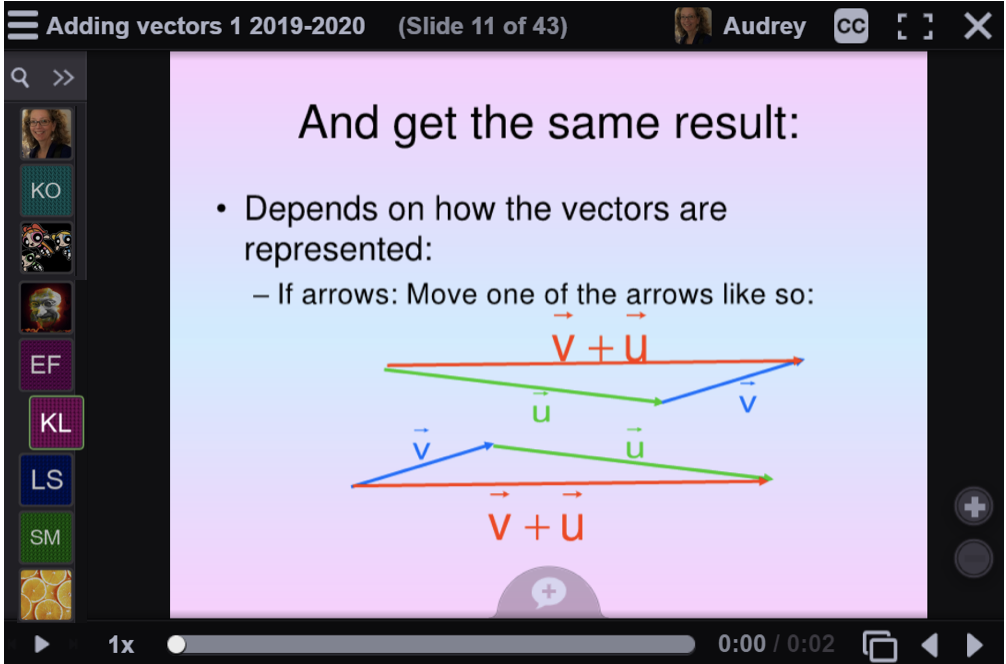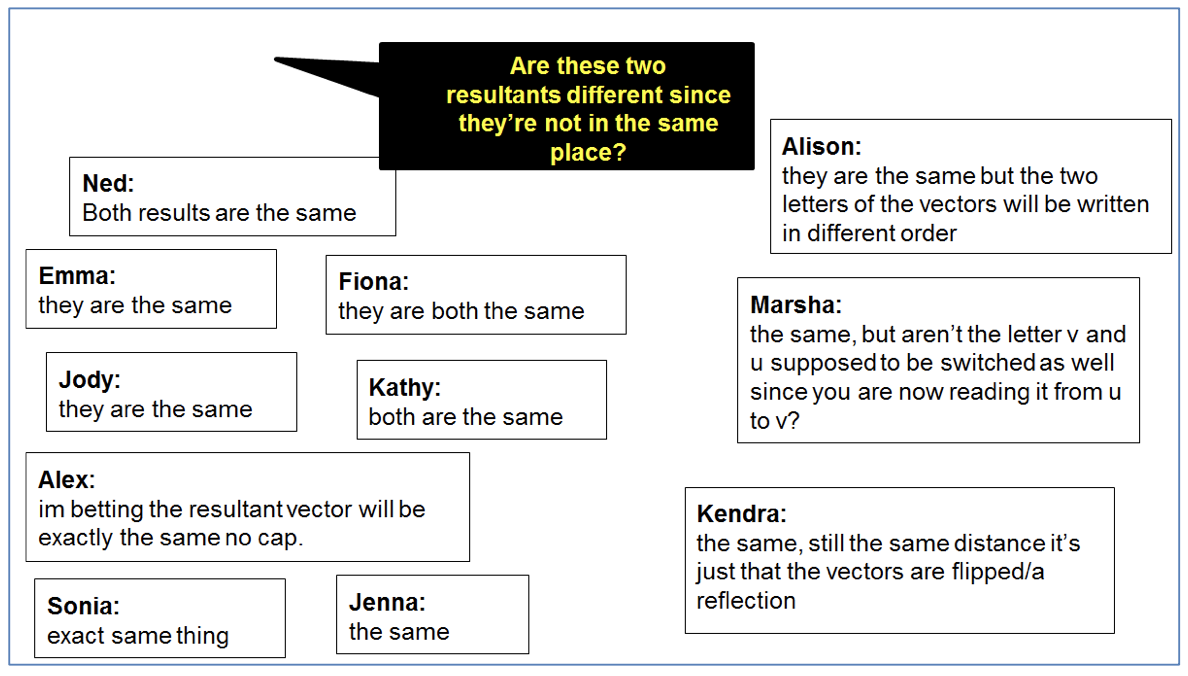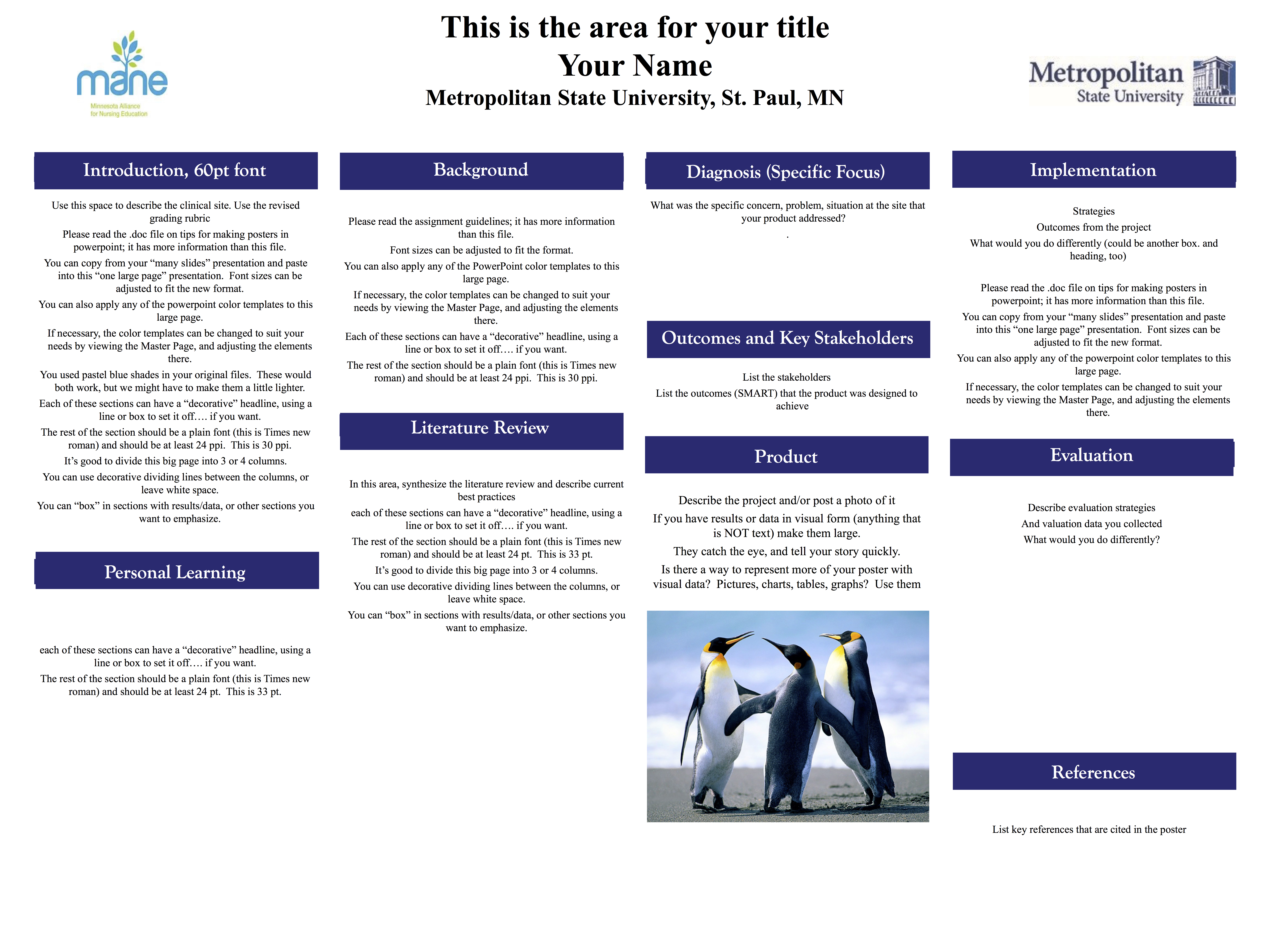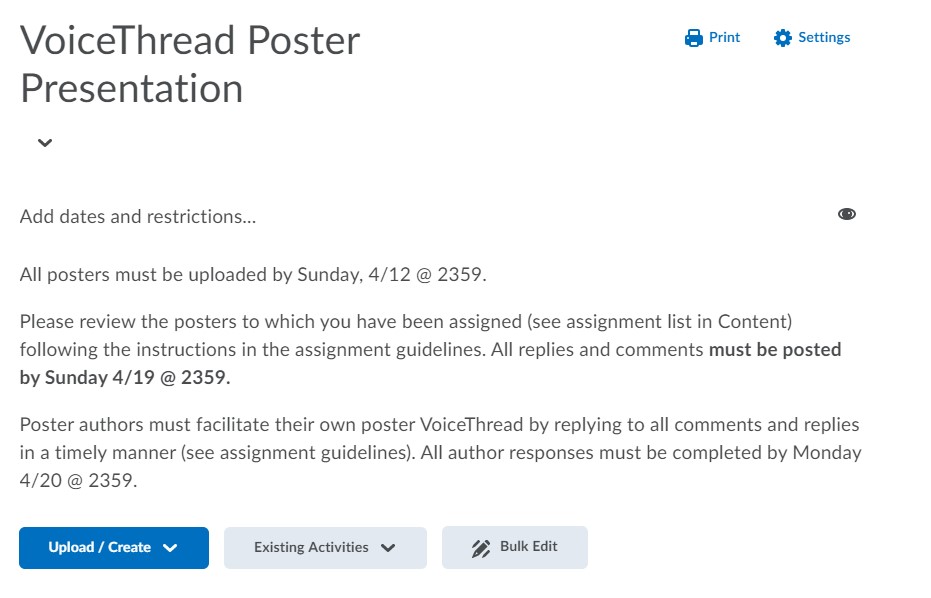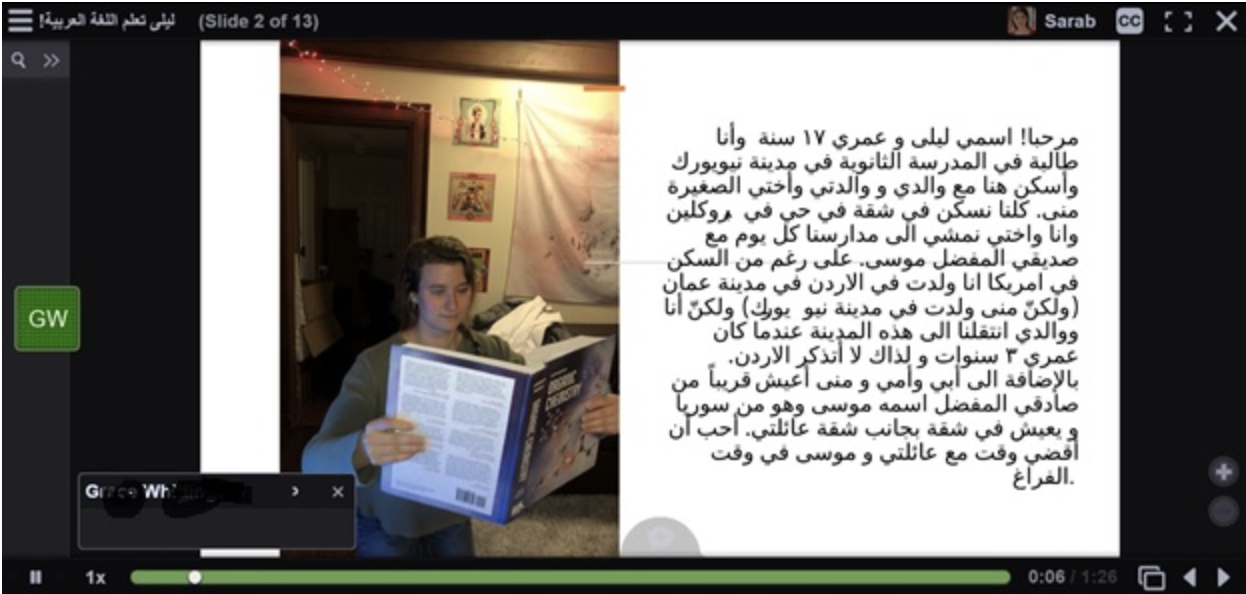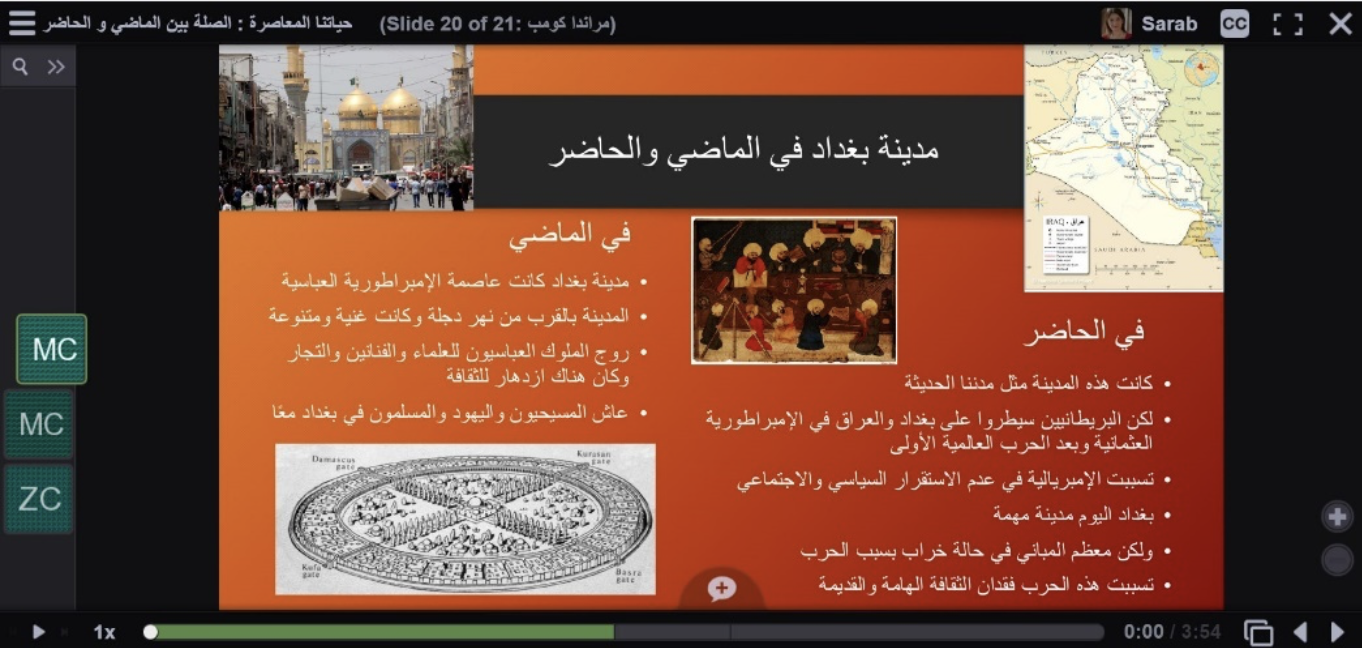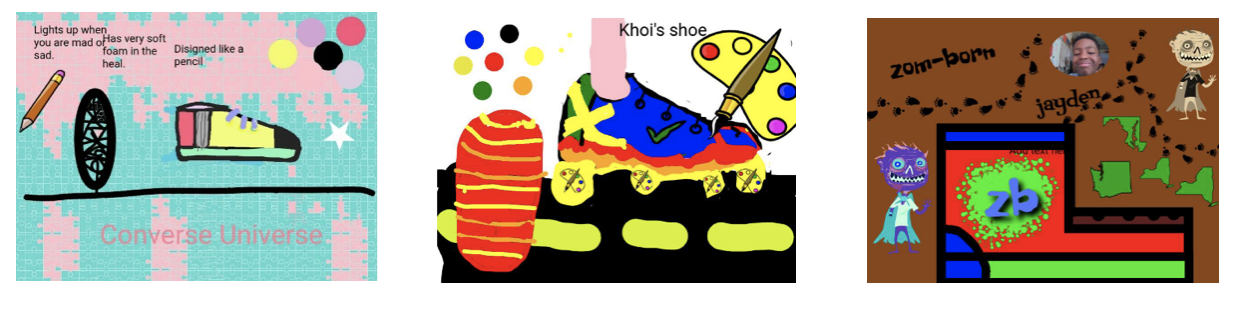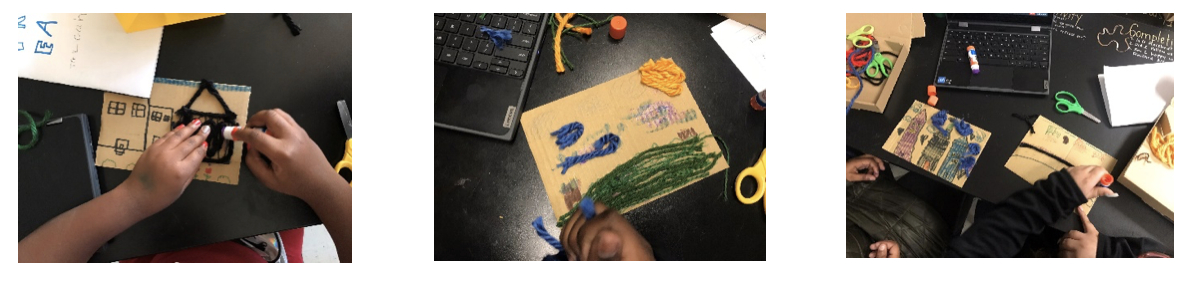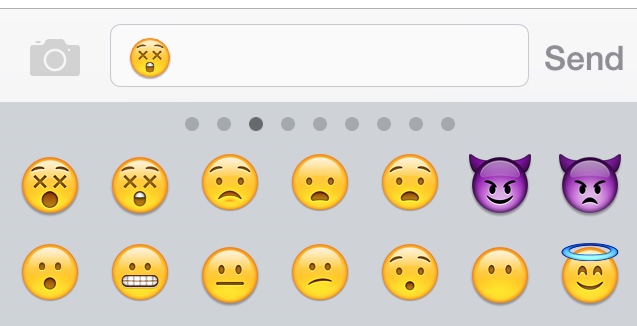This is a guest post by online Math Teacher and VoiceThreader, Audrey McLaren.
I can’t say that this year has been a normal one for me, but it’s been closer to normal than 2020 was for most teachers. I’ve been teaching online for 12 years. I work for LEARN, a non-profit organization in Quebec, Canada, that has been providing synchronous online math and science instruction for Quebec’s English high school students for almost 20 years. So apart from, you know, all the 2020 surprises, it’s been business as usual at LEARN, which meant enthusiastic usage of one of our favourite tools, VoiceThread.
A little more background: Soon after I started teaching online, I also started using a strategy some call “flipping” my class. It’s a practice in which direct delivery of content happens outside the classroom via recorded lessons, and everything else – practice, group work, consolidation activities, presentations, you name it - happens during class. There’s a lot more to it than that, of course, but for the purposes of this article that’s all you need to know about it. VoiceThread fits in because it’s what I use to create my recorded lessons.
I chose this platform for three reasons. First, it’s easy to use. I simply upload my own PowerPoint slides, then narrate the lesson using the comment tool. Second, the platform makes it really easy and intuitive for students to interact directly with the content by commenting on individual slides – and by the way there are many ways they can comment – by text, voice, pen, microphone, or webcam. Third, it blurs the lines between asynchronous and synchronous learning. What happens in the VoiceThread most definitely does not stay in the VoiceThread!
Here’s an example: This slide was about what happens when you add the same two vectors in the opposite order. The example had just suggested that vector addition is commutative. In my comment on this slide, I gave this question prompt: “Are these two resultants different since they’re not in the same place?”
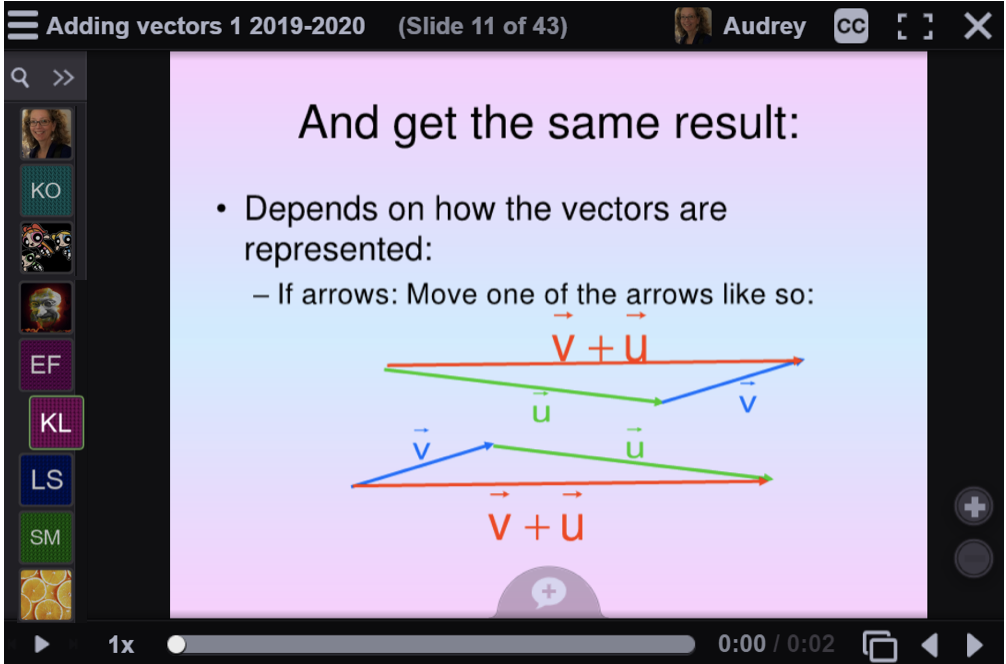
Before class the next day, I collected their replies, because they all contained gold for us to mine together in the live class. This is what I displayed during next day’s class (names have been changed to protect student privacy):
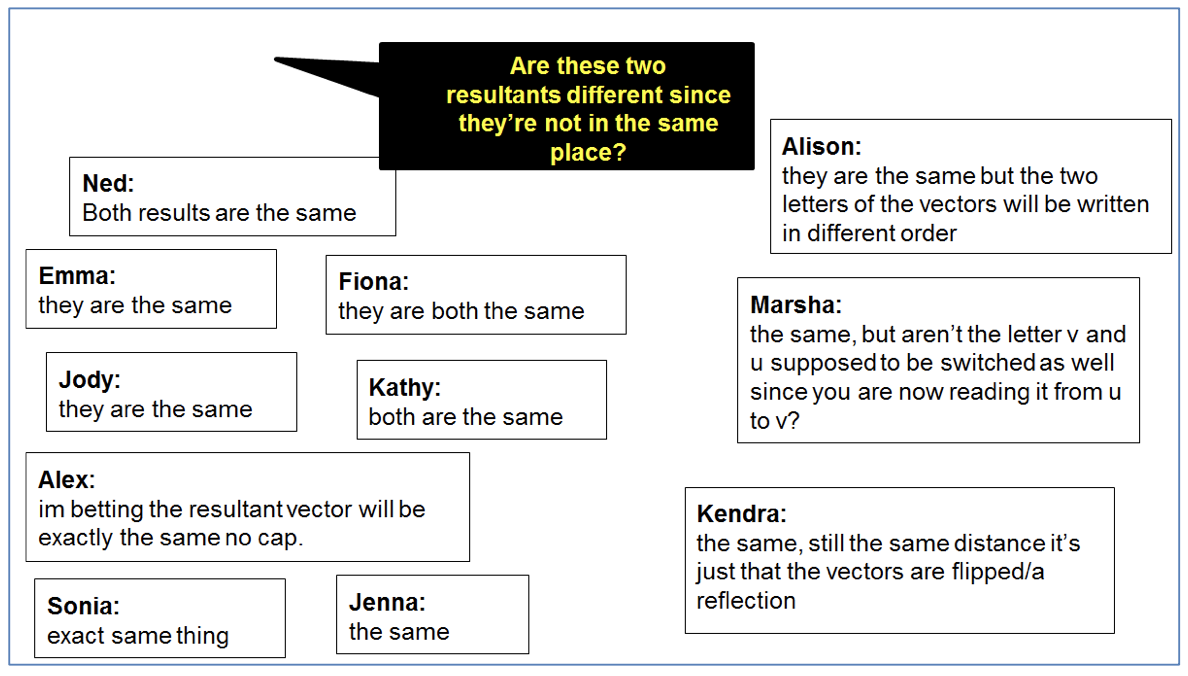
I’d grouped on the left the replies that were correct, but didn’t go into any depth, so I spent the first few minutes in class asking some of those students to defend their assertion. Next I focused on those on the right. These went a bit deeper, and as such became the jumping off point for our investigations. They raised interesting questions, none of which I intended to answer, but all of which the group’s investigations would collectively answer. This is where the blending of asynchronous and synchronous happens. Each informs the other, and even improves engagement, because the discussion has begun before students even come to class, so the ice has been broken, at least a little bit. In this way, what happens in class is student-driven.
Using VoiceThread to flip my class addressed many issues that I remember facing 12 years ago, and that I’m sure many will this coming year. For example, when you’re teaching online, and you can’t see your students, the absence of body language, facial expressions, and tone of voice can make the whole experience very lonely. If you thought it was hard to get kids to participate face-to-face, well, buckle up, because it can be even harder online. Teenagers are loathe to draw attention to themselves, and it’s really easy for them to become online-invisible. And on the student end. when you’re learning in an online class, the potential for it to feel cold and disconnected from the real world is huge. Teenagers are still kids, and they still need to know their teacher knows them and cares about them. For these reasons, communication amongst all participants in the online classroom has to be frequent, easy, and safe. A tool like VoiceThread, which is built for communication, can really help – in and out of class. I think of my VoiceThreads as a garden, in which I plant seeds, and which I harvest for my live class.
About the author:
Audrey has been teaching math for 33 years, the last 12 of which she has taught online for LEARN. She loves her job, edtech, connecting with people, and writing. She blogs at_ audrey-mcsquared.blogspot.com, and her twitter handle is_ @a_mcsquared. She is also a gardener.
This is a guest post by Nursing Educator and VoiceThread, Dr. Carol Persoon Reid.
Poster Sessions are a staple at most professional conferences, and nursing is no different. Students in the capstone course of the Bachelor of Science in Nursing (BSN) program were assigned to create a poster to highlight the scholarly project each completed in the clinical practicum portion of the course. The Poster Session was to be an opportunity to showcase the culmination of a semester-long 180-hour clinical practicum and provide an opportunity to practice presenting and attending a conference poster session.
Then the COVID-19 pandemic hit and the clinical sites went into disaster planning mode and all student clinical experiences were suspended and on campus classes were moved to online. Students were experiencing significant challenges: many were working in healthcare and were on the front lines, preparing for or caring for individuals with the COVID disease. Presenting on Zoom wouldn’t provide the same experience, and most students’ lives were so disrupted that the typical 4-hour class session was nearly impossible to schedule now that they had families who needed attention, limited childcare options, children requiring homeschooling, and demands on the limited resources they did have available (computer, space, internet, etc.).
I needed to find a way to provide students with the opportunity to complete the assignment and meet the course and program outcomes. Students had worked hard to get to this point in their education. Each capstone project was a solution to a problem facing nurses, and students were proud of their work. I wanted to showcase their clinical scholarly project, give them the opportunity to share their work, and to see the work of others as they move on to the next phase of their nursing careers. At the same time, provide an opportunity to practice this important scholarly activity of presenting a poster.
VoiceThread to the rescue! VoiceThread offered a way for students to present their work, interact with others, and discuss the projects about the implications for patient safety and nursing practice. The on-campus poster sessions was converted to a electronic poster session module using VoiceThread.
The poster assignment guidelines and tips for creating a poster were provided to students, along with a poster template in PowerPoint with headings that aligned with the assignment guidelines, color schemes and university affiliations. Students were instructed to provide the information from their clinical experience to complete each section of the poster.
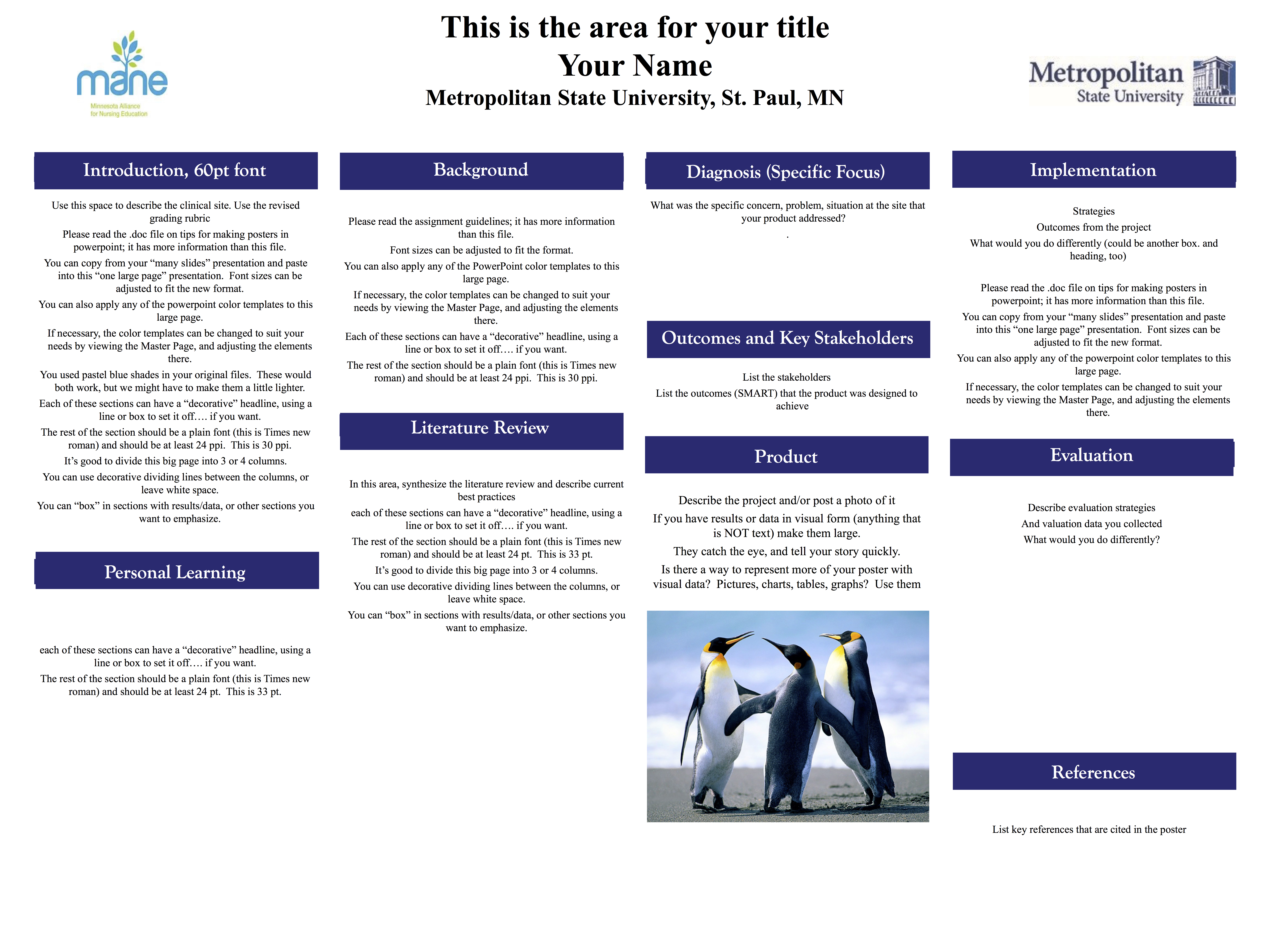
I provided the following instructional material:
The students were given the following instructions:
-
Create a single slide PowerPoint using the template provided following the assignment guidelines.
-
Prepare a five minute “elevator speech” on your poster. Include a quick overview of the clinical site to provide situational context, then identify the problem you were addressing, an overview of your literature review, describe your scholarly product, and finally, discuss the evaluation results.
-
Upload your poster to the VoiceThread Assignment folder in Content for week 14.
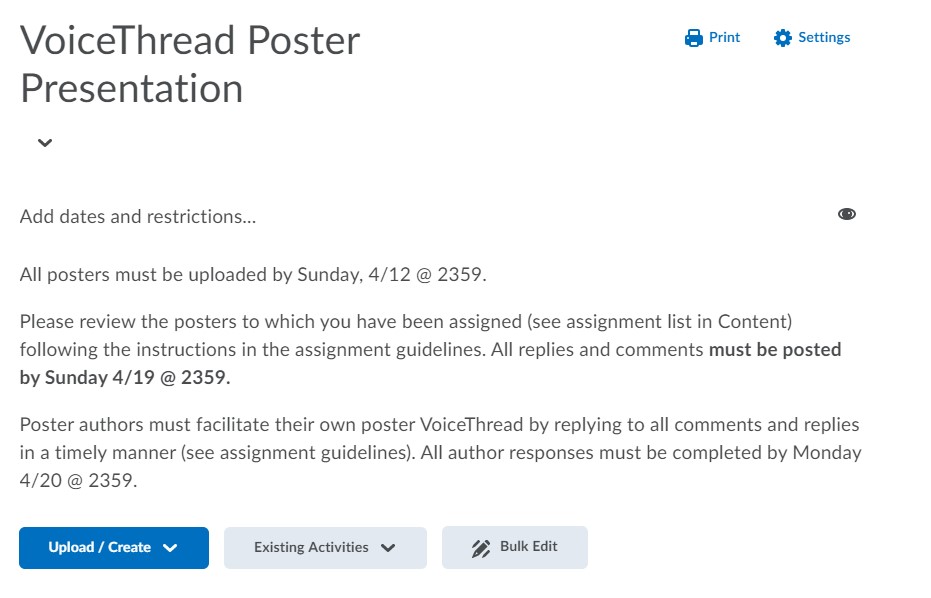
-
Record your “elevator speech” with your poster using VoiceThread.
-
Facilitate your poster presentation by responding to the comments and questions of your peers in a timely manner.
-
Each student must review a minimum of three posters. You must respond via VoiceThread to each poster presenter assigned with a thoughtful, professional comment / question that demonstrates you have read the poster and listened to the “elevator speech”. Ask a question or comment that spurs discussion with your peer about the project and outcome.
Evaluation was easy – I could listen to each presentation along with the peer comment/question or I could search for a particular student and review that student’s poster and comments/questions to peers at one time.
The student feedback was very positive. They were pleased to be able to showcase their capstone scholarly products. They engaged in thoughtful discussion about real-life clinical problems and evidence-based solutions. The asynchronous format allowed them to be successful in this assignment at a time when most other aspects of their lives were in chaos.
Here are two examples of student submissions and how they facilitated discussion with peers.
About the Author:
Dr. Carol Persoon Reid is a Professor in the College of Nursing and Health Sciences at Metropolitan State University. She is an experienced pediatric nurse and nurse educator with a PhD in Nursing and certifications in nursing education (CNE) and healthcare simulation education (CHSE). She is skilled in online teaching and learning and curriculum development and evaluation. She can be contacted at carol.reid@metrostate.edu.
This is a guest post by Educator and VoiceThreader, Astrid Wilches.
Some years ago, while working on a virtual environment with limited opportunities to interact, VoiceThread gave me the chance to connect more personally with my students. Being able to talk to their peers and teacher created a bond that simply couldn’t be done in the written fashion that the class platform provided. The fact of having an application that could bring students together to discuss a given topic was priceless, so VoiceThread became the tool of choice for all my virtual and distance classes at that time.
As years went by, technology advanced and brought new tools that helped me with different purposes for my classes: some of them enabled cooperation in written texts, others permitted online voice text recording, some others focused on making slide presentations, and a few of them allowed students to exchange opinions. However, it was always clear that the one tool that integrated all the previous features and facilitated interaction, collaboration, and sharing voice messages, video, text, and images was VoiceThread.
When this recent sanitary emergency sent us to full online education mode, VoiceThread regained importance in my teaching endeavor since I needed to adapt the evaluation process of my class moving from quantitative quizzes to a more qualitative method that took advantage of technology and promoted meaningful learning. Since synchronous online exams could aren’t always reliable, I required a process-oriented approach that helps me assess students’ understanding and progression, reinforces autonomy and active learning, integrates content and skills, and encourages significant interaction, something that was achieved through VoiceThread learning portfolios.
An online learning portfolio is a great way to showcase and foster students’ learning because it gives them the chance to redeem themselves by self-correcting their work, and making the effort to improve based on feedback. Unlike exams, where students feel nervous, fail and worry about the grade, an online learning portfolio lets them concentrate their efforts on the process rather than on the final result, gives them the possibility to use their creativity to personalize the content and visual components, puts their computer and language skills to the test and helps them get a sense of accomplishment and ownership.
Using VoiceThread for online portfolios was a great experience because I could connect and interact with students through written and voice messages, and students demonstrated their understanding of the topics from class using varied media such as videos, sketches, texts, pictures and presentations. Unlike grading exams, checking the portfolios was an enjoyable process as I could see the variety of designs, the interesting entries that followed the same instructions but had unique styles and a individual touch that made the portfolio project much more personal. Perhaps, the most significant part was the interaction of learners posting voice and text messages in VoiceThread: it was rewarding to see how well they were using the language, how much emotion they put in their voices to communicate their interest, and how engaged they were posting and replying to peers and the teacher. VoiceThread portfolios was a game-changing experience that promoted gradual improvement and master-based learning.
Portfolio Sample:
About the author: Astrid Wilches is an EFL teacher in Bogotá, Colombia. Her passion for educational technology has led her to explore and implement several tools trying to make her classes more engaging and interactive. She has used VoiceThread for presentations, discussions, and online portfolios and is eager to try it out to promote critical thinking, metacognition and other high-order thinking skills. Her main professional interests are m-learning, in-class flipping and gamification. You can find her on twitter at:_ @AstridWilches__
This is a guest post by Special Education teacher and VoiceThreader, Lauren Andersen.
As a special education teacher of students with severe and multiple disabilities, it has been a challenge to find appropriate technological resources that meet my each and every one of students where they are at and help take them to the next level.
Since learning about VoiceThread in a technology course at Columbia University many years ago, VoiceThread has become my top resource when creating lessons for my students, developing training modules for my teacher assistants, teaching online graduate courses, and encouraging collaboration among a group of individuals.
When thrust into the previously uncharted “online learning” mandate that our country has come to know, VoiceThread has enabled me to become even more versatile and reach ALL of my learners—wherever they are. My students can see me and hear me. At the same time, they can also see visuals that I embedded and the presentation that I have created. In turn, they have the ability to respond by recording videos, recording a voice message, or even typing out words and/or adding links—whatever works best for them, individually.
Using VoiceThread, I have been able to record read alouds by showing pages of books and recording me reading them. I have been able to make stories, too. Over the weekend, I made pizza for dinner and I documented every step of the process by taking pictures. I made a simple Google Slides presentation, downloaded it as a PDF, and uploaded it to VoiceThread. From there, I was able to record myself, pose questions on each slide, and write text comments including to links to their favorite pizza making game on ABCya. This trifecta multi-sensory experience is simply not an option on most technology resources today. Though it is something that is essential to the learning process for my special learners. You can check out my pizza-making lesson here:
When I’m not working with students with severe disabilities, I’m thinking of ways to train and teach the people with whom I have the great pleasure of working with: paraprofessionals and preservice teachers.
In New York State, paraprofessionals are required to engage in professional development for a certain amount of hours. Using VoiceThread, I have created many training modules that can be used to train teacher assistants and also may serve as an integral professional development tool.
Though I am just a teacher, I have often thought about how VoiceThread can streamline the process of a new hire—particularly if that new-hire starts in my classroom as a teacher aide or assistant. Using VoiceThread, essential documents can be uploaded, discussed, and questions can be posed—entirely remotely and before they even set foot in my room. After all, my students need consistency and predictability, so providing this type of information to paraprofessionals in my classroom is critical. In regard to new hires, basic workplace training certainly seems easy if all you have to do is share a link. That’s VoiceThread!
Finally, the most incredible part of VoiceThread is its ease of use. Time is precious and valuable. So is our students’ learning. Use VoiceThread to create multi-sensory material that will be yours—forever.
**_About the Author:**
Lauren Andersen is a certified doctoral candidate at Teachers College, Columbia University. She is a full time elementary special education teacher on Long Island and teaches classes as an adjunct instructor at Columbia University and Hunter College in the department of special education. Follow Lauren on Twitter at_ @AndersenLauren1
Research tells us that combining orthographic and phonological forms of language has many benefits for language learning. Nakashima, Stephens and Kamata (2018) found that reading-while-listening increases comprehension. Mestres, Baro and Garriaga (2019) found that combining text with audio helps children (10 to11 years of age) obtain higher vocabulary when learning a second language. Valentini, Ricketts and Pye (2018) had similar findings with children between 8 and 9 years of age when reading short stories. The results were not much different when the learners were adults or when the tasks were longer. Milliner (2019) tells us that university students learned more vocabulary overtime when they when their instructors combined orthographic and phonological forms of the texts. The study that Feng and Webb completed (2019) has similar findings for university students especially when image (s) was added.
The five studies mentioned above are only a few of the recent ones that have investigate this technique. There are many more that investigate the same technique with different subjects and in different combinations. The majority of these studies indicate gains in terms of language learning. But what does that mean for us language educators? How do we make use of these research findings while working according to the standards of the American Council on The Teaching of Foreign Languages (ACTFL)? Where is technology in all of this?
Combining text with audio may have been challenging on the technical and practical level decades ago. But now with advent of technology and technological tools it is no longer such a challenge. And with VoiceThread specifically, creating this combination takes literally few pushes on the same button (go to tutorial here) . Moreover, with VoiceThread, language educators are not the only ones who can create this combination. Language learners can create it too with the same level of ease and possibly more benefits.
So, let us go through several combinations that I myself have used and am using, in which text, audio, and image are be combined effectively for the purpose of language teaching and learning all of which created by the student rather than the instructor.
- Students created vocab list.
Students centered learning and student collaboration are major pedagogical practices that language educators adopt in their teaching as they try to implement the 21st Century Skills Map.
I designed the VoiceThread-based activity below in a way that follows these tow practices, where students in Advanced Arabic II take turns each week to create the vocab list for that week.
And to get the benefits of combining text with audio, the student whose turn it is must upload the written list and a recording of the same list. Other students use this vocab list to help them as they prepare for the week’s reading.

Picture 1 Students on Advanced Arabic II create their own vocab list with text and audio
2. Students final project; a short story.
As students in Intermediate High-Level work to produce language in the paragraph level rather than the sentence (or sting of sentences) level, it becomes important for the language educator to design activities that target this type of production. This is one such task. Without going into the full details, my students of Intermediate Arabic I, must write a short story as one part of their final project. They must select a theme that is culturally appropriate, work on their draft with me, their TA, and/or their language partner to finalize it. Once they are done, they then create a VoiceThread in which they must add the text along with appropriate pictures and audio recording (create an e-book, plus audio). During the last few of days in the semester, students read and listen to the stories their colleagues created and give each other feedback.
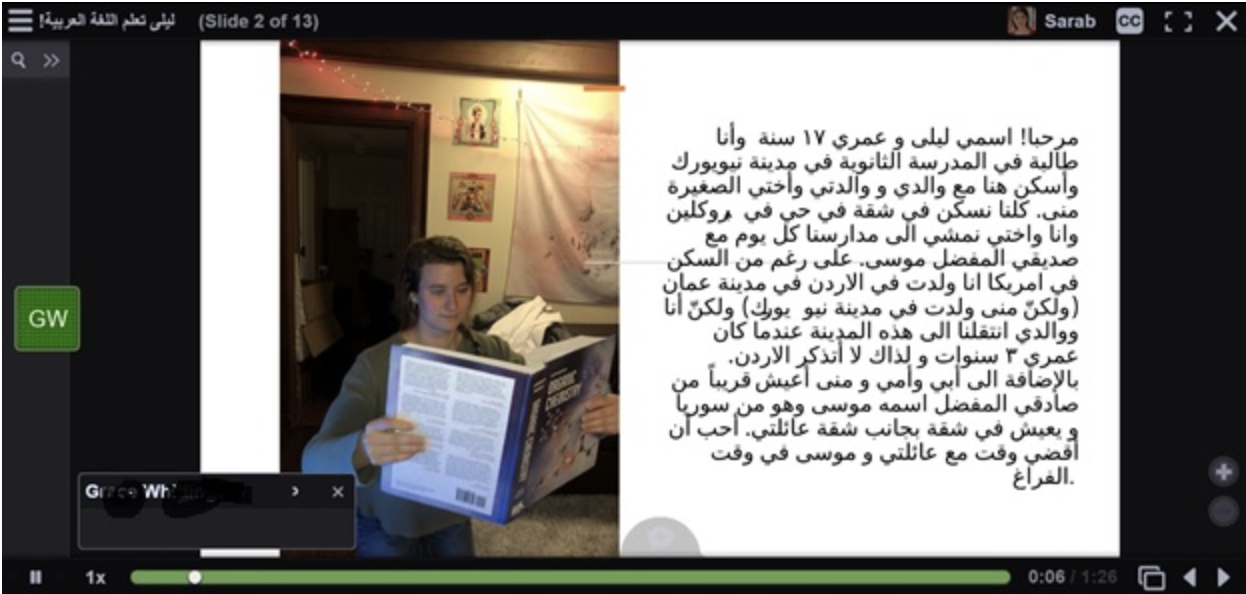
Picture 2 Students of Intermediate Arabic I create their own short story with image, text and audio
3. Students share findings.
When defining Connections as one of the 21st century skills, ACTFL says: “Students are able to access knowledge in other disciplines through the target language and to reinforce concepts already learned in these disciplines in the language classroom” (ACTFL 21st Century Skills Map, p.3, 2011). To develop this skill, my students of Advanced Arabic I must, on biweekly basis, search the internet (using the target language) to find similar topics that were dealt with in class and under the same theme but in an Arab country other than the one that was discussed in class. They must show their findings in the form on an info-graph. After having completed the info-graph, they need to add a slide to a VoiceThread that I already created and that is designated for that theme. One the same slide they must also record their findings which can be identical to what they have written in the info-graph (reading it out loud) but it does not have to be (they can free-talk if they like). Students listen to their peers’ recordings and read their info-graphs. After having done so, they need to add an audio comment with a specific piece of information that might be similar, different, at odds with …etc. in comparison to what they found when they conducted their search.
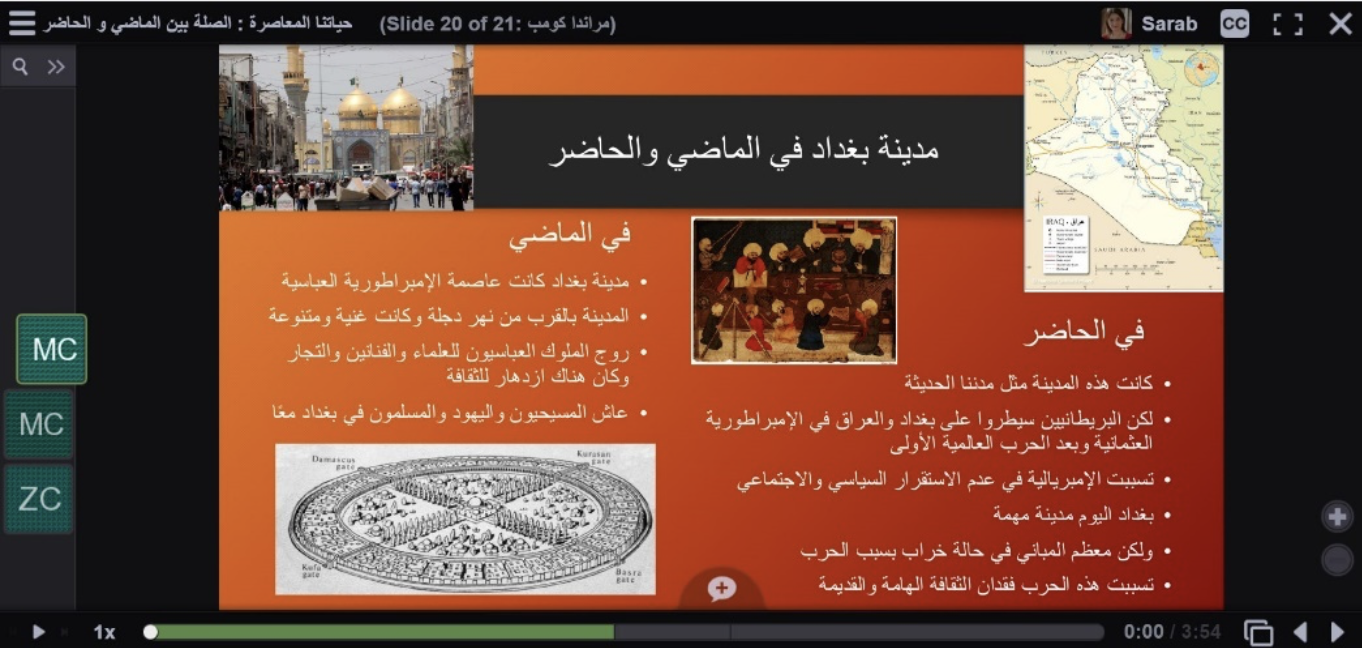
Picture 3 Student of Advanced Arabic I share their findings in a VoiceThread slide
Technology and technological education tools are not a magic solution to teaching or learning. Using research findings to guide the design learning activities is one way to ensure their effectiveness. Updating, differentiating and personalizing these tasks are other techniques to keep them effective. And always use recent, relevant and related research findings to guide the way in which to use technology.
About the Author
Sarab Al Ani is a senior lector in Arabic at Yale where she’s been teaching for ten years. Her research interests focus on using technology for language teaching, teaching Arabic in the U.S., improving second language skills with minimum of difficulty, and optimum testing methods. She also offers online courses on Second Language Teaching and Learning with ViaX. She is one of the leadership members of the New York Arabic Language Teachers Council where she offers teacher training workshops and presentations. A writer and a blogger, she wrote two Arabic Language teaching books, blog posts for the Center for Language Study at Yale, the American Association of Teachers of Arabic blog, as well as New Education Blog. Sarab is an active certified tester and rater with the American Council on the Teaching of Foreign Languages for both the Oral Proficiency Interview as well as the ACTFL Assessment of Performance Towards Proficiency in Languages test. https://campuspress.yale.edu/sarabalani/
Resources:
ACTFL. (2011). 21st century skills map.
Feng, Y., & Webb, S. (2019). LEARNING VOCABULARY THROUGH READING, LISTENING, AND VIEWING: WHICH MODE OF INPUT IS MOST EFFECTIVE?. Studies in Second Language Acquisition, 1-25.
Mestres, E. T., Baró, À. L., & Garriga, À. P. (2019). Linguistic and non-linguistic outcomes of a reading-while-listening program for young learners of English. Reading and Writing, 32(3), 819-838.
Milliner, B. (2019). Comparing Extensive Reading to Extensive Reading-While-Listening on Smartphones: Impacts on Listening and Reading Performance for Beginning Students. The Reading Matrix: An International Online Journal, 19(1).
Nakashima, K., Stephens, M., & Kamata, S. (2018). The Interplay of Silent Reading, Reading-while-listening and Listening-only. The Reading Matrix: An International Online Journal, 18(1), 104-123.
Valentini, A., Ricketts, J., Pye, R. E., & Houston-Price, C. (2018). Listening while reading promotes word learning from stories. Journal of experimental child psychology, 167, 10-31.
This is a guest post by Art Teacher and VoiceThreader, Hannah Zecher-Freeman.
Everyday students come into my classroom afraid to create. The art of making has become insignificant in the shadow of standardized testing and rigorous curriculum standards. How do you engage students in the making process, when they are afraid and see it as obsolete? During my 1st year of teaching I realized I needed to engage with students at a level they understood. What do todays students understand more than anything? Technology. I began implementing technology into my classroom by having students design shoes using a stylus and a drawing app on their computer. I taught this lesson for two years; splitting between teaching whole group direct and independent work on our devices.
This year I have had to rethink the way I am teaching in many ways. When I began this school year it was a battle to keep a specific grade quiet during whole group and keep them engaged in independent work; even though I was teaching the same lessons, the same way I had in the past. The first time I heard about VoiceThread was at a meeting when a colleague mentioned how she used VoiceThread every day to deliver her instruction. Instantly when I got home, I began trying to figure out how I could incorporate VoiceThread into my instruction. I contacted my STAT teacher for help and got to work.
It was a slow start but the more I learned about VoiceThread, the better my instruction was using it. The longer we have used it, the more engaged my students are in their learning. One aspect I really love is the ability to video record myself on top of an image slide. For example, this allows me to upload an image of my objective and project examples and simultaneously have a video of me playing. In the videos I will read the text to my students and explain any imagery shown. The video helps show them, this is still me teaching you, just in a different way.
VoiceThread also allows students to learn at their own pace. In art, demonstrating the technique is vital to student acquisition. By having VoiceThread available in front of them, they can go back and review any demonstration they need clarification on, as many times as they need to. Since implementing VoiceThread, students have 30-40 minutes of work time, up from 10-20 in previous years. They now come in and instantly start on their work. There is no time lost waiting for students to stop talking to begin instruction. When they only have 50 minutes of art time a week, even a minute is a lot to waste. Their time is utilized more effectively, and they are producing higher quality work at a faster pace than previous years.
Their ability to create incredible artwork has only grown since I began using VoiceThread. They are more comfortable approaching new topics and techniques. VoiceThread has allowed a group of students that were afraid and unengaged to become excited and not just engaged but excited by what they are creating.
Shoe Design Project: Guided by instruction via VoiceThread, created digitally.
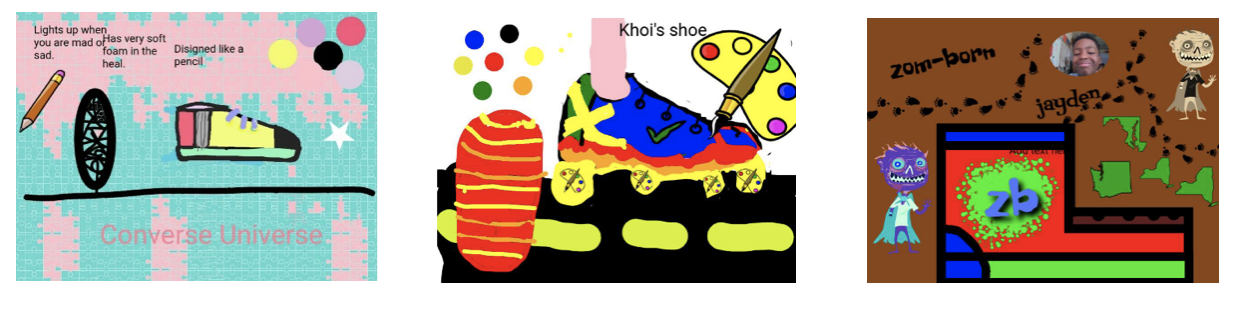
String Art: Guided by instruction via VoiceThread, works in progress
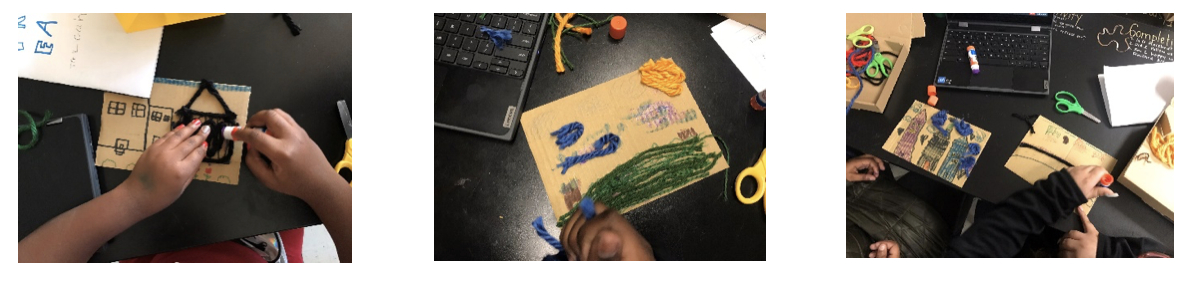
Instructional VoiceThread link: https://voicethread.com/share/13414197/
About the Author:
Hannah Zecher-Freeman is a K-5 Art Teacher at Riverview Elementary School in Baltimore County. She is a Towson University alum, with a degree in Art Education and Art & Design. She is currently working on her Masters Degree in Art Education. You can find her on Twitter_ @MsFreemansArtRm_
This is a guest post by educator and VoiceThreader, Imelda Reyes.
Over the years, I have really come to enjoy using VoiceThread (VT) in my graduate courses. It offers a level of interaction with students that you simply cannot get with a regular discussion board. I am able to use it as a lecture platform, quizzes, or general discussions. I love that it integrates with Canvas, our learning management system (LMS). There is an assignment builder within VoiceThread that allows you to create assignments that automatically populate your grade book with an easy to use rubric style tool. The edit options within VoiceThread allow you to build a VT that either encourages interaction with students or you can moderate comments so that only you as the instructor sees them, for quiz-like options.
As for discussions, the feedback that I received from students is that they liked getting to know their colleagues better and felt more connected to the classroom, even though it was a distance class. In my classes, I only allow students to comment using the audio or webcam options and I ask them to finish their profiles so that I can associate a face with a name.
For one particular class this summer I had the students lead the seminar discussion each week. I provided them with some content that was easily modified to their needs and had one student take each week. It allowed for them to hear another person, other than me, every week. The students would start with a basic PowerPoint presentation and upload it. They would record their comments, embed questions, respond to their peers and I would comment or clarify as needed. I was super impressed with their level of engagement and was super pleased with the work produced every week.
For a different course, I had groups of students present on specialized topics in pediatrics. They had to create a 15 minute presentation on a health promotion topics in groups of 4. Some students are at a distance, so having a cloud-based tool allows for easy collaboration. They were graded as a group so each team member is able to comment on their partners work if they need to improve upon the material.
Finally, once done, VT has a nice export tool that you can use that will compress everything into a video that captures all comments. This summer in another doctoral class, I had students share their thoughts on how they were achieving competencies and limited their responses to 3 minutes. I had a class of 30 and if you do not limit their time, you could be listening for a very long time. But what was interesting was that they were praising a course in health policy and I was able to export the video and share it with the faculty member as a kudos.
**About the author:**
Imelda Reyes is a clinical associate professor at Emory’s Nell Hodgson Woodruff School of Nursing and has been teaching full-time for seven years. She directs the pediatric nurse practitioner program and the population health track of the doctorate of nursing practice program. You can follow her on Twitter at_ @DrNurseDNP_
Do your students use emoji when they post messages on your class discussion boards? Do they sprinkle smileys into their emails? If you’ve taught a class in the last ten years, you probably answered yes to both questions. So, why do they do it?
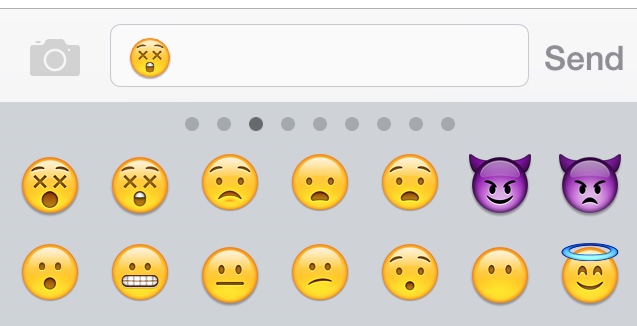
Writing is tough.
Communications experts claim that at a large percentage our of communication is non-verbal, which means that with each written message we send we are only signaling a percentage of our intended ideas. Until someone invents a sarcasm font, people will rely on emoji in an attempt to convey these nonverbal cues that are so vital to effective communication.

You don’t need to be an expert in paralanguage and kinesics to know that face-to-face communication is more effective than text. Critics of online classes usually point to this as proof that face-to-face classes are a better choice than learning online. The good news is that today we no longer have to choose between “online” classes and “face-to-face” classes. With VoiceThread, you can create an online, face-to-face class and reclaim that missing 80%.
This is a guest post by educator and VoiceThreader, Kelle Stroud.
Buckland Mills Elementary School implemented Student Led Conferences 9 years ago. It was our goal to provide an opportunity for the students to be at the center of the conference and lead the way in sharing their learning. We also wanted to engage our community and have them play a significant role with their child in the conference. The traditional conference with the teacher and parent only gave a glimpse into the ability of their child due to time limits and structure of the conference. VoiceThread was a wonderful addition to our implementation of Student Led Conferences.
We began the roll out of Student Led Conferences with our upper grade classrooms for the first two years. They were so successful and we received such positive parent feedback that we implemented in all grade levels (K-5) the 3rd year. In the grades 2-5 the conferences are totally students driven. There are 5 families in the classroom at the same time for 45 minutes.
The teachers and students have created a checklist ahead of time for the students to follow. The students guide their parents through examples of their work and share their strengths and areas for growth in all academic areas. The teacher is circulating the classroom touching base with all families, answering any questions, and providing feedback on student academic growth. The teachers are a playing a secondary role while the students takes charge of sharing their learning.
The teachers have taken the time to prepare theirs students for the conference weeks in advance. They are fully aware of the materials they need and what they need to show their parents. They have taken the time to role play with their classmates so that they are fully prepared. We have noticed over the years that this preparation has become less and less since students are used to how we conduct these conferences. In grades K-1 students are incorporated in the conference while the teacher plays a more active role since these students are younger.
Due to our school schedule our students led conferences are held in the fall. We wanted to provide an opportunity in the spring for Student Led Conferences so we could wrap up the year. Our schedule doesn’t allow that so we decided to use VoiceThread and provide a virtual Student Led Conference for our families. Teachers were tasked with recoding each student explaining their learning in a subject are of their choice. Once that was recorded and the teacher made positive comments the link was sent to each child’s parent. This coming school year the teachers will be tasked with sending two links in the spring of each student to their parents.
Not only is this providing the parents an opportunity to see their child share their learning they are able to have an electronic copy to keep forever. What parent doesn’t want an amazing recording of their child? VoiceThread has closed the loop for us in conducting our Student Led Conferences. It has given us the opportunity to provide an additional sample of their child speaking about the year and show their academic and social growth. Student Led Conferences are how we do business. Each day we put the child at the center of all we do and implementing Student Led Conferences follows that mindset. VoiceThread now plays a vital role in closing out a child’s school year. We at Buckland Mills Elementary School are excited to see where this journey continues to take us.
Kindergarten Example links:
https://pwcs.ed.voicethread.com/share/12545070/
https://pwcs.ed.voicethread.com/share/12597897/
First Grade Example link:
https://pwcs.ed.voicethread.com/share/12643594/
https://pwcs.ed.voicethread.com/share/12651704/
Second Grade Example link:
https://voicethread.com/share/12118413
https://voicethread.com/share/12095076
Fourth Grade Example Link:
https://pwcs.ed.voicethread.com/myvoice/thread/12609658/75669068
https://pwcs.ed.voicethread.com/myvoice/thread/12575276/75459649
Fifth Grade Example Link:
https://pwcs.ed.voicethread.com/share/12656595/
-–
Author Bio: My name is Kelle Stroud. I am the proud principal at_ Buckland Mills Elementary School. I have had the unique opportunity to have also been a 5th grade teacher and the Assistant Principal at Buckland Mills. I was the lead teacher in implementing Student Led Conferences in my 5th grade class. This has been an amazing journey watching how Student Led Conferences has evolved in our school. We have watched our students become competent communicators as their share their academic knowledge with their parents. Voice Thread has been a wonderful tool for us to use in continuation of our Student Led Conference journey. You can connect with Kelle on twitter at_ @kelle stroud and follow the #teambmes hashtag or on Facebook.
This is a guest post by educator and VoiceThreader, Timothy Thomas.
VoiceThread has been a wonderful tool to use with middle school students. As the library media specialist, I have used VoiceThread with students to engage and motivate them, introduce topics, curate research and information, and develop unit portfolios. VoiceThread is one of my go-to web tools because it is simple to use, efficient, and adaptable.
Recently, I was working with language arts’ students who were researching the Russian Revolution, so they could better understand the allegorical novel, Animal Farm by George Orwell. The teachers placed students in small groups of 3 or 4 and each group was assigned a historical figure or topic from the Russian Revolution to research. The students conducted research, compiled information and wrote a script that was recorded in VoiceThread. The students also chose pictures related to their figure/topic they uploaded to their VoiceThread in an effort help their fellow students better understand the historical figure/topic. The last step was to narrate their script across the various slides. Each group shared their VoiceThread with their fellow students who then watched and took notes on the historical figures and topics that they had not researched. We could have chosen other ways to present this historical information, but VoiceThread allowed us to learn and teach a lot of information in a short amount of time. Throughout the entire process students were engaged and the onus of responsibility had been shifted from the teacher to the students who were responsible, not only their own learning, but for educating their peers. VoiceThread is extremely user-friendly, so the learning curve was minimal and I did not have to spend a lot of time teaching the students how to use it.
This past fall another language arts teacher and I decided to combine story writing, narration, and illustration with makerspace. We used VoiceThread to publish and share the student’s stories. Student’s paired up with a co-author and wrote a bold action story incorporating the necessary plot elements. Once their bold action story was complete the students divided their story into chunks and used Legos to create 3-4 pixel art images that coordinated with their chunks. Students took pictures of their pixel art and uploaded them to VoiceThread. They narrated their story and shared them with their classmates. The entire process of story writing became fun for our middle schoolers who were engaged from beginning to end and were excited and proud of their final product.
About the Author:
Timothy Thomas is the library media specialist at Hereford Middle School for Baltimore County Public Schools and sees his job as having three equal parts: promoting literacy, co-teaching, and community building. As a self identified Renaissance man Timothy loves to learn and being a library media specialist feeds into this love of learning and allows him to share it with his students. You can follow Tim **@**Library_HMS on Twitter.